Before the Chinese Lunar New Year, I got the latest alpha version of the AirVision2. It does not only inherit the pros from previous version but more quick and stable also. I just have some preview here about the installation and main pages showing.
After double clicking the windows installer, following the step of installation. When executing the airVision2, there is a windows security information pop up, please make sure the firewall does not block your application.
The airVision shows at the right bottom. Click the Launch a Browser to start a webpage for further.
First, we have to enter the name of the host PC name, language and position we are.
Second step, to create an account to accessing the airVision.
Third step, to add controller. If no, just go Next.
Finally, finish the first time configuration.
Login.
Clicking the unmanaged part of cameras and a list of unmanaged cameras show up.
Entering the information of the camera and clicking the Manage to make the connection.
Open the Map page.
Drag and drop the camera we want to the Map.
Same as the previous version, when detect motion, the color is change.
Add all the cameras on the Map we have.
We can see all the devices information in Devices page.
We can get the related statistics information in the Statistics page.
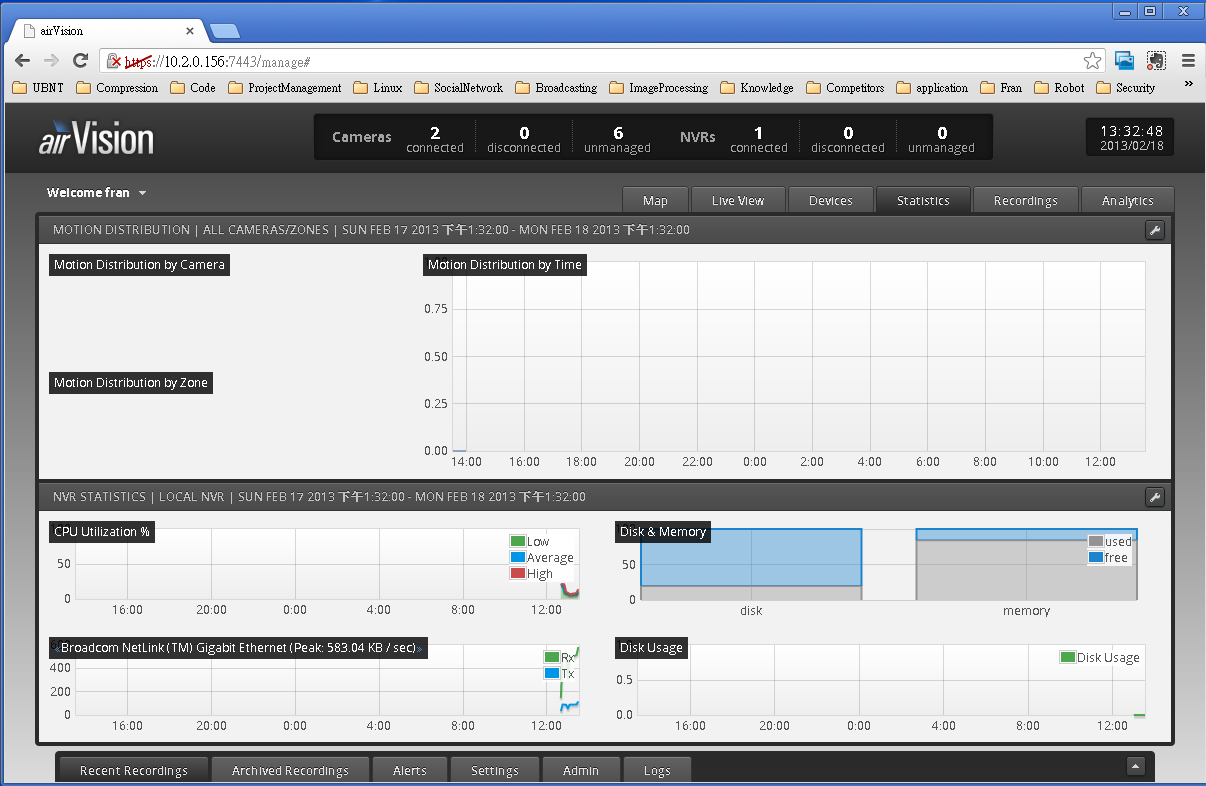
We can handle the recording in the Recordings page.
Analytics function as well.
The toggle bar at the bottom has lots of system information.
After quick playing, it's really over my expectation. Hope it can be launched soon.
There is a video demo on youtube for previous version. Maybe we can do comparisons in near future.

















沒有留言:
張貼留言